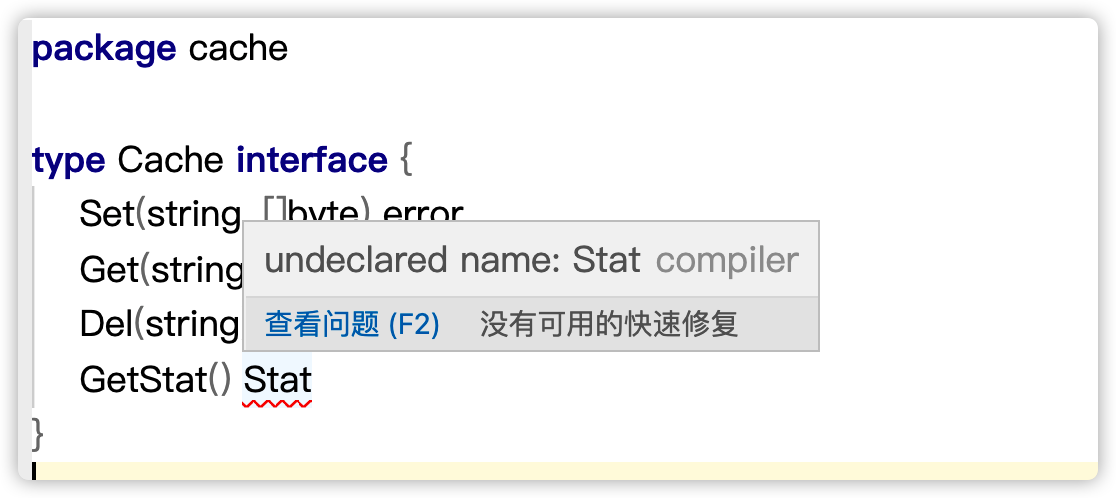新建一个项目,创建main.go文件
package main
func main() {
print("hello world ")
}右键->Run Code,运行该文件,提示如下
[Running] cd "/Users/domino/VscodeGoProjects/go-redis-server-test/server/" && go run .
go: cannot find main module, but found .git/config in /Users/jiangwujie/VscodeGoProjects/go-redis-server-test
to create a module there, run:
cd .. && go mod init在当前文件目录的shell中执行以下命令
go mod init maindomino@localhost server % go mod init main
go: creating new go.mod: module main然后go代码就能正常使用vscode的Run Code运行了。
如果在其他目录新建go文件,但是引用同目录下的其他文件,有报undeclared name : Xxx compile 的这样的问题,也可以通过这种方式进行解决。